Kindergarten - 12th Grade
I have created book level labels from 0.1 - 24.0 BL and point labels from 0.5 - 179.0 PTS. Even though some of these labels are currently not in use, I wanted them available just in case you may need it in the future.
MAC and Microsoft Word users are able to edit the book level and point pages so that a label may be created for a particular Accelerated Reader book. I have also grouped the book level labels and point labels in six different ways to help you decide if it is better to print the page which has 6 sets of 3.0 - 3.9 BL labels or print the page which has 15 sets of 3.0, 3.1, 3.2, & 3.3 BL labels or print the page which has 1 copy each of labels 0.1 - 6.0 BL.
Use Avery labels to color-code the book levels. For example, at my school I used red - 1st grade, purple - 2nd grade, yellow - 3rd grade, orange - 4th grade, green - 5th grade, and blue - 6th grade & above.
You may also use other color-coded file labels from a variety of companies. Just be sure that the labels are compatible with the sizes of the Avery labels (2/3" X 3 7/16" for the book level labels and 1" X 2 5/8" for the point labels.)
Print the point labels using neon yellow, magenta, and green labels to differentiate which Accelerated Reader books are from your classroom library, core literature book sets, and the school library. The point labels inform the students how many points they may receive for that particular book, while at the same time, the neon labels are so bright that I can easily see which Accelerated Reader books are from my classroom library and which books belong to the school library.
I have also included color-coded book level headings which you may display on your bookshelves or book bins. MAC Pages and Microsoft Word users may edit the headings. By using these color-coded Accelerated Reader book levels, students may quickly and easily find their exact book level.
The labels are formatted for only MAC and Microsoft Word users. Please be sure to test the template with plain paper before you print the actual labels.
IF YOU ARE NOT ABLE TO OPEN THE FILES OR PRINT THE LABELS CORRECTLY, please email me at vleon999@yahoo.com. Be sure to include your buyer's name and email address. I will then email the files to you.
Feel free to e-mail me at vleon999@yahoo.com if you have any questions or concerns.
Have fun,
Victoria Leon
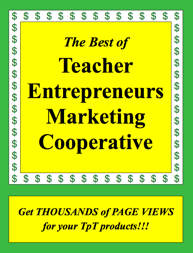





Hey I wanted to let you know I've nominated your blog for the Versatile Blogger award :) Check out www.lilbookchompers.com to see your shout out!!
ReplyDelete